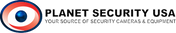You have no items in your shopping cart.
FAQ´s

1 - Do you have a camera compatible with every Analog Technologies?
Yes we have. We distribute 4 in 1 1080p Camera. HDTVI, HDCVI, AHD, Analog. With the Aptina Chipset.
2 - What is the difference between the technologies? SDI, TVI, CVI, Analog, AHD and IP?
• Analog -> Goes up to 1000 TVL
• AHD -> Analog High Definition – 720p resolution
• CVI/TVI -> Different Manufactures. Both are 1080p resolution.
• SDI – Full High Definition – 1080p
• IP -> Network cameras
3 - What cables should I use for the cameras installation?
All technologies can be installed using cat5, cat6 or over coax (Siamese cable). Exception made for IP cameras that require a Cat5 or Cat6 installation.
4 - What App do I use for the DVR’s?
Hik-Connect or IVMS-4500
5 - What technologies allow me to watch the video on my phone?
All of the technologies allow you to see your cameras from your phone. You just have to download the right app for it.
6 - How can I access the demo so I can show my customers?
You can find the demo instructions on our website.
7 - Can I use Analog Cameras on HD DVR’s?
Yes, all of our DVR’s also carry Analog Cameras.
8 - Should I use IP system?
IP cameras require a network only for them. Otherwise they gonna reduce the system’s performance. Also, it is a more complicated technology to deal with. It requires a little bit of knowledge in Network Systems in order to make it work well.
9 - Click here for Video Tutorials
01 - OEM - Hikvision / DVR - NVR Activation
02 - HDD Install and Configuration
03 - How to export GUID file and configure Security Question
04 - How to recover password with GUID file
05 - How to recover password with Security Question
06 - How to activate DVR-NCR-IPC and modify
07 - Super Live Pro DVR Mobile setup
08 - How to setup Hik connect on DVR
09 - How to reset password of DVR-NVR-IPC with SADP tool
10 - DVR-NVR set up to Motion recording
11 - How to share NVR DVR IPC via Hik connect
12 - New GUI 4.0 DVR/NVR activation and password recovery configuration
13 - How to add UNIVIEW device using EZView App