You have no items in your shopping cart.

Why Choose CCTV Hikvision Turbo HD?
When it comes to reliable security, the CCTV Hikvision Turbo system stands out. It offers clear, high-definition video without needing complex setups or pricey upgrades. This system combines the benefits of traditional analog cameras with modern HD quality, making it an excellent choice for many homes and businesses. Its design is user-friendly and built for quick installation, which means less waiting and more protection.
Moreover, the Turbo HD series is known for its durability and consistent performance. Whether it’s day or night, these cameras capture detailed footage, making it easier to monitor your property. The mix of affordability and advanced features makes the CCTV Hikvision Turbo HD an ideal pick for those wanting efficient surveillance without unnecessary hassle.
Preparing for CCTV Installation in Miami
Getting ready for a CCTV installation in Miami involves more than just picking the right camera. It means understanding the environment where the cameras will be placed. Miami’s climate can be hot and humid, so it’s essential to select equipment that can handle those conditions without failing. The Hikvision Turbo HD cameras are built with weather-resistant features, making them suitable for both indoor and outdoor use in Miami’s environment.
Choosing locations for your cameras is the next step. Focus on entry points like doors, windows, and garages. Consider areas with high foot traffic or places that need extra monitoring. Good placement ensures the cameras capture clear, useful footage without blind spots. Planning your wiring routes is also important to avoid damage and maintain a clean setup.
A reliable power source is key. Many opt for professional help during installation to guarantee the wiring is done safely and efficiently. With Planet Security USA nearby, securing expert advice or professional installation becomes simple and quick.
Step-by-Step Guide to Setting Up Your Hikvision Turbo HD Cameras
Setting up your CCTV Hikvision Turbo cameras doesn’t have to be complicated. Start by unboxing your camera and checking all the included parts. You should find the camera, mounting hardware, power adapter, and connection cables.
Next, mount your cameras in the planned locations. Use a drill or screwdriver to fix the mounts firmly on walls or ceilings. Make sure the camera lens is angled correctly to cover the desired area. Once mounted, connect the camera to a DVR (Digital Video Recorder) using the coaxial cables included. The DVR acts as the brain of the system, recording and storing the footage.
After wiring, plug in the power adapters to the cameras and the DVR. Turn on the system and use the DVR interface to adjust settings like camera names, recording schedules, and motion detection. Many Hikvision Turbo HD systems come with apps, allowing you to monitor your cameras remotely from a smartphone or computer.
Finally, test each camera by walking in front of them to ensure they detect motion and record properly. Adjust angles and settings as needed for optimal coverage and clarity.
Troubleshooting Common Installation Issues
Even simple setups can hit snags. One frequent problem during CCTV installation is poor video quality. This can happen if the cable connections are loose or damaged. Double-check all cable plugs to ensure they are secure. Using high-quality cables and connectors can reduce interference and signal loss.
Power issues are another common concern. If a camera doesn’t turn on, verify the power source and check if the adapter is working correctly. Sometimes, a faulty power supply might be the cause and replacing it solves the problem.
If you experience delays or lag when accessing footage remotely, it could be due to slow internet or incorrect network settings. Confirm your network configuration matches the instructions provided by Hikvision, and ensure your internet speed supports streaming video.
In case of more technical challenges, professional help from Planet Security USA can get your system up and running smoothly. Their technical support ensures long-term reliability and performance.
Bottom Line: Secure Your Space with Confidence
Choosing and setting up a CCTV Hikvision Turbo HD system is a smart way to boost your security. The ease of installation combined with clear, reliable footage makes it suitable for homes and businesses alike. Especially with CCTV installation, you want a system that stands up to the local weather and offers hassle-free monitoring.
Planet Security USA supports customers with quality products, fast delivery, and expert technical help. This ensures your investment not only protects your property but also offers peace of mind. Whether you install the cameras yourself or hire professionals, the result is a safer space that you can monitor anytime, anywhere.
Reach out to Planet Security USA for products, support, or professional installation services tailored to Miami’s needs.
FAQs
1. How long does it take to install CCTV Hikvision Turbo HD cameras?
Installation typically takes a few hours, depending on the number of cameras and the complexity of wiring.
2. Can I monitor my CCTV Hikvision Turbo HD cameras on my phone?
Yes, most systems support remote viewing through mobile apps, allowing you to check your cameras anywhere.
3. Are Hikvision Turbo HD cameras weatherproof?
Yes, they are designed for both indoor and outdoor use and can handle Miami’s climate well.
4. Do I need professional help for CCTV installation in Miami?
While many find it easy to install themselves, professional installation ensures proper setup and long-term reliability.
5. What kind of warranty does Planet Security USA offer?
Planet Security USA provides industry-leading warranties and lifetime technical support for their products.
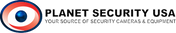


















← Older Post Newer Post →
0 comments