You have no items in your shopping cart.

Yes, most security systems are designed to be easy to install. However, here are some of the most frequently asked questions about security camera self-installation.
What tools will I need if I am mounting the security camera to a metal, wood, concrete, or a drop tile ceiling?
If you are mounting to metal, wood, or a drop tile ceiling, a wireless drill is all you need. We assume your system comes with pre-made Siamese cables otherwise we will need to figureout other possibles tools and skills. Be careful when mounting cameras to a drop tile ceiling, as they can only support a small amount of extra weight. If you are mounting to concrete, you will need a cordless drill with a heavy duty drill bit. The hole must be big enough to fit the Siamese cable. Once again be careful when drilling through tough materials like concrete or wooden studs. Ensure to drill the hole only as big as needed.
How are the cameras mounted?
Most of our security cameras are made for wall or ceiling mounting. They come with adjustable brackets for either scenario. Check the installation guide included on the preferred mounting applications for your security cameras.
How hard is it to wire the security system myself?
Running cables from the cameras back to the DVR is the only most time-consuming step. You will need to run one cable from the back of each security camera to your DVR (assuming you are using high-quality Siamese cable). This does not account for motion sensors or microphones, but will add to your wiring job. Often, you will have to run wires through ceilings, walls, or rafters. We have a helpful “How to Wire” guide that can walk you through this step. Everything else is designed to be “plug and play”.
How do I align the security cameras once they are installed?
This step can be frustrating without a second person to assist. You will likely need a second person to assist in aligning each camera. One person will need to be close to the DVR/Video Monitor to provide feedback to the other person so as to properly align the cameras. However, if you are working alone, a portable LCD camera service monitor can help keep you from running forth and back from the camera to your video monitor to get the settings right.
If you have other questions during installation, call the retailer you purchased from.
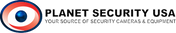


















← Older Post Newer Post →
1 comment
Thankful for this helpful post and answering the questions. It’s actually easier than I thought!